Estimated Time: ~15-20 minutes
Summary
Convert captured WPA handshakes to HCCAPX format and crack passwords using Hashcat’s powerful GPU-accelerated algorithms.
Select “Packet Capture To Hccapx Hashcat Cracking” from the menu. Allow up to 30 seconds to initialize the network.
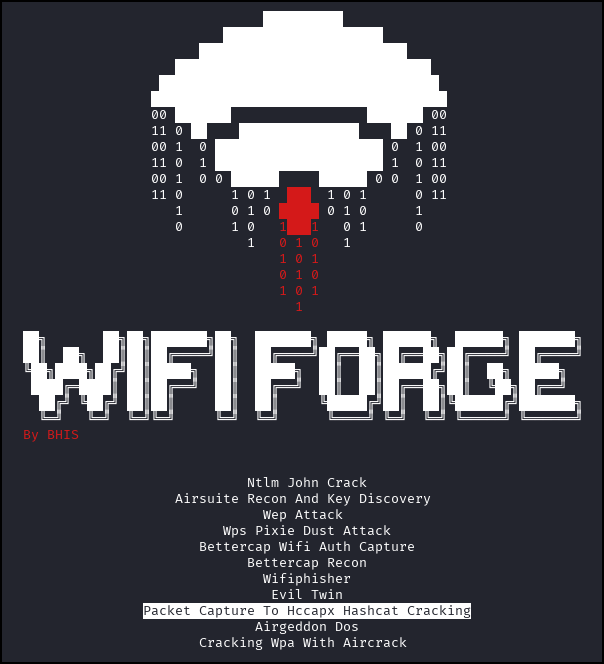
Two panes will appear in the resulting screen. One represents the attacking machine “Attacker”. The other panel represents the host machine from which you will launch a browser session.
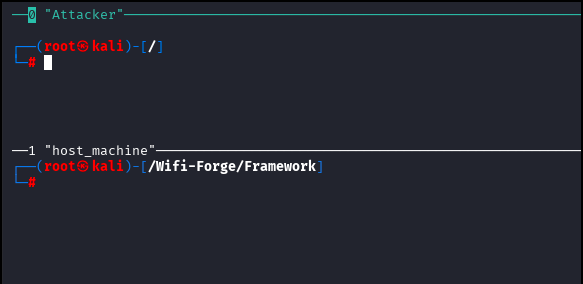
Click the area within the “host_machine” panel to ensure that the host machine terminal is selected. Type the following command to open a browser window.
/WifiForge/framework/lab_materials/browser linuxIgnore any errors that appear on the command line. Wait for a chrome browser to appear as seen below.
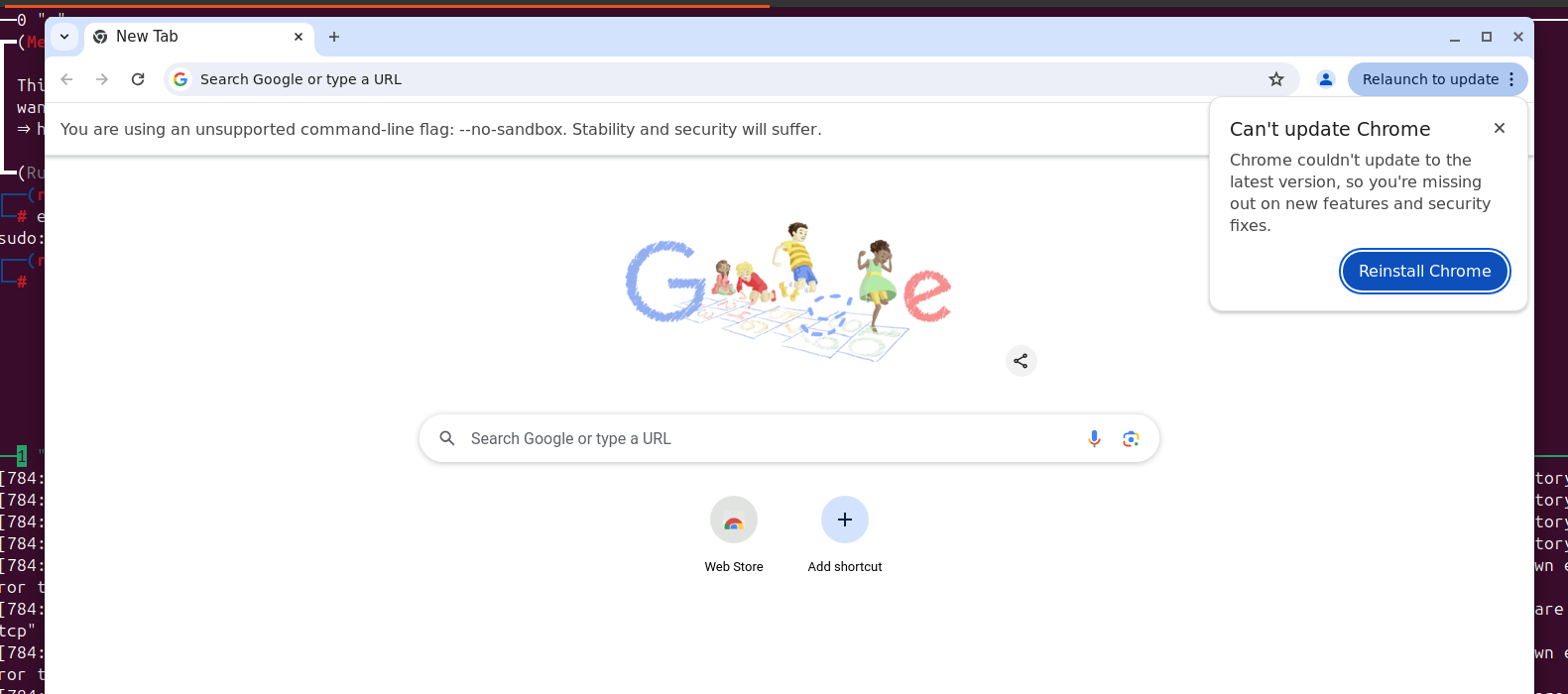
Insert the following filepath into your browser.
file:///WifiForge/framework/lab_materials/hashcat.net/cap2hashcat/index.htmlThe following site will appear in the browser window.
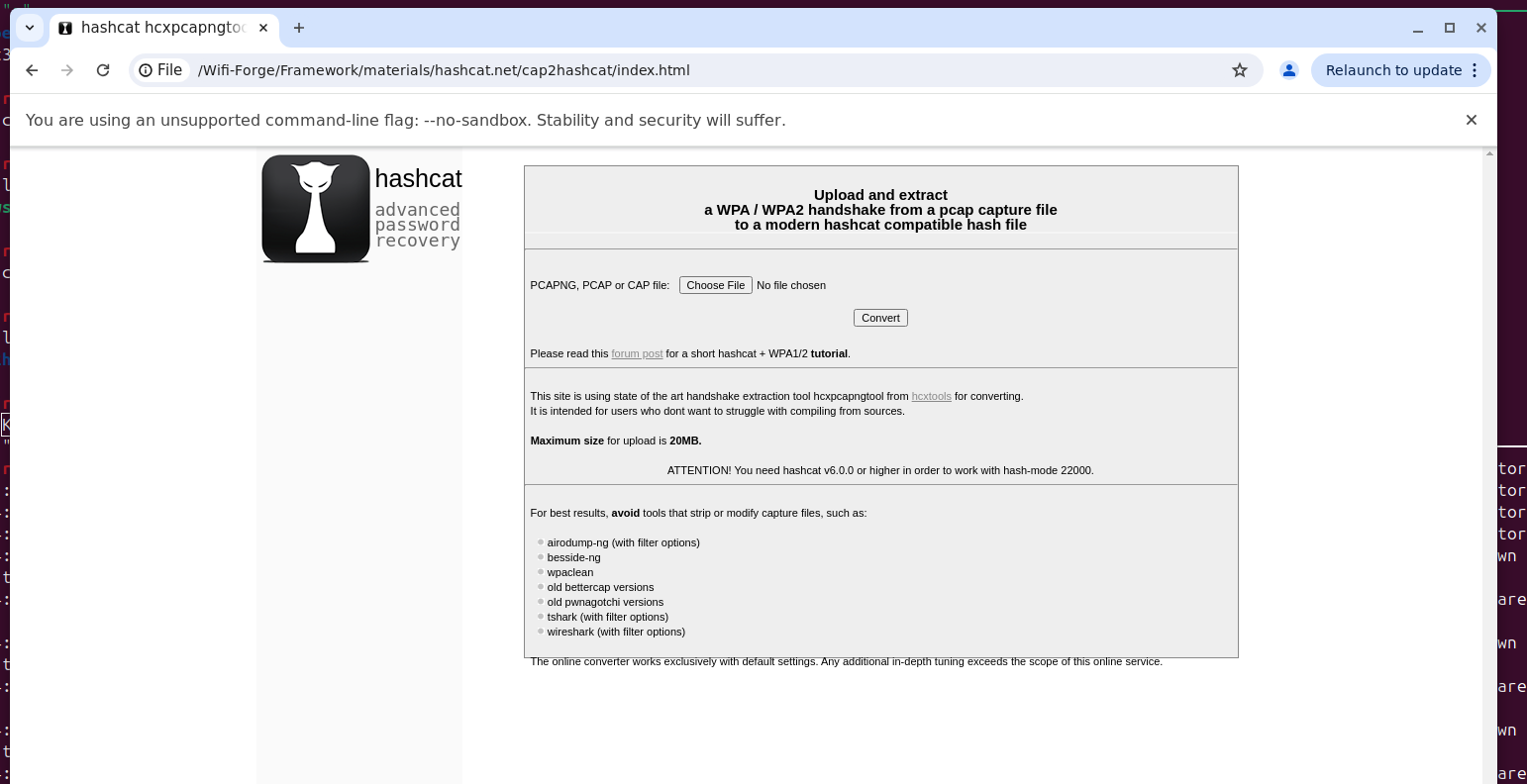
Select browse, navigate to the /WifiForge/Framework/loot/4whs file, and click convert.
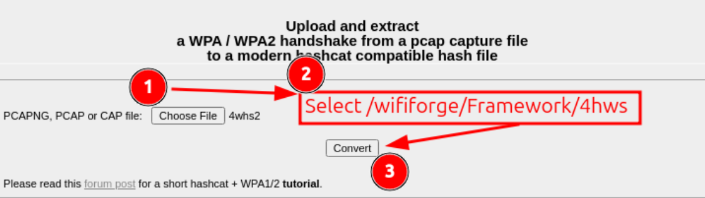
After clicking the convert button, click “Download.” Close the Chrome window.
Select your attacker machine by clicking in the top half of the terminal window.
Within the attacker terminal, run the following command. Replace <YOUR-HCCAPX-HERE> with the HCCPAX file in your Downloads file. it will likely consist of a series of numbers with with the file type hc22000.
hashcat -m22000 -a0 ~/Downloads/<YOUR-HCCAPX-HERE> /WifiForge/framework/lab_materials/rockyou.txt --potfile-path /WifiForge/Framework/loot/4whs.pot
The following will appear on your screen. Hashcat will attempt to crack the password using the hash we recovered in the last lab. Allow for a few minutes for it to iterate through all the possible passwords.
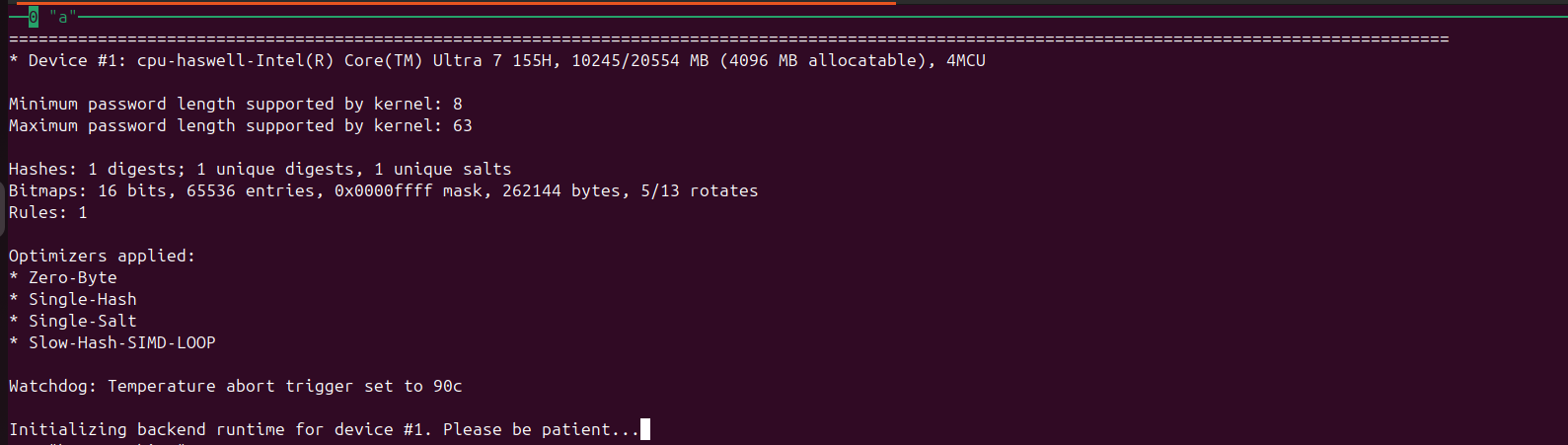
When it succeeds, the most likely passwords will be revealed (in this case, the password is december2022)
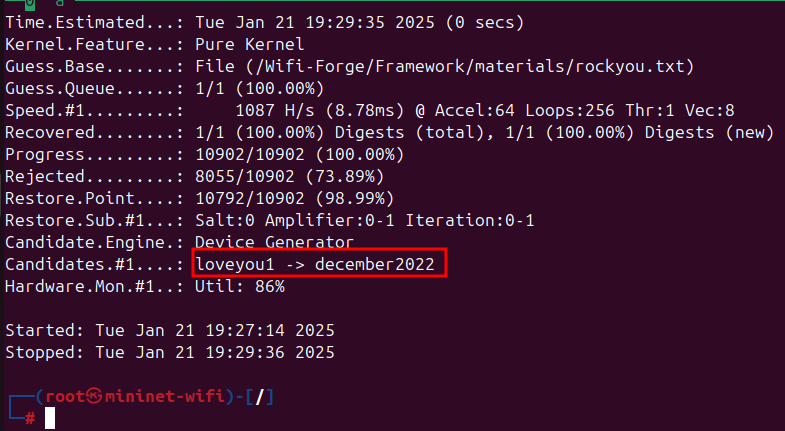
In either of the terminal panes, type main_menu to return to the main menu and onto the next lab.
Lab Complete
Congratulations! You have successfully completed Lab 03. You now understand:
- Converting packet capture files to HCCAPX format for Hashcat compatibility
- Using web-based conversion tools for file format transformation
- Hashcat command-line syntax and attack modes
- Wordlist-based dictionary attacks against WPA2 networks
PREVIOUS LAB: Lab 02 - Bettercap Wi-Fi Authentication Capture
NEXT LAB: Lab 04 - Airsuite Tools - Recon and Pre-Shared Key Recovery